Recently I needed to install small phonegap application with custom oauth2 authentication to my old htc desire.
It's not so big deal to run such applications on emulator devices via
phonegap run android,
But when I switched to the real device this caused some difficulties.
I work in Linux mint 17 and as it turned out adb devices is empty on this case.
After a little bit hacking and digging through internet I've found working solution.
1) type lsusb in shell and know vendor id:
Device 007: ID 0bb4:0cb0 HTC (High Tech Computer Corp.)
So I see my old htc)
2) create 51-android.rules in /etc/udev/rules.d folder:
SUBSYSTEM=="usb", ATTR{idVendor}=="0bb4", MODE="0666", GROUP="plugdev"
3) Edited the adb_usb.ini file, added the 0x0bb4
4) Enabled debugging on htc device(settings->developers)
And now list of devices is not empty!
List of devices attached HT15XTR04859 device
So we can run app on htc after that:
phonegap run android --device=HT15XTR04859
It's not so big deal to run such applications on emulator devices via
phonegap run android,
But when I switched to the real device this caused some difficulties.
I work in Linux mint 17 and as it turned out adb devices is empty on this case.
After a little bit hacking and digging through internet I've found working solution.
1) type lsusb in shell and know vendor id:
Device 007: ID 0bb4:0cb0 HTC (High Tech Computer Corp.)
So I see my old htc)
2) create 51-android.rules in /etc/udev/rules.d folder:
SUBSYSTEM=="usb", ATTR{idVendor}=="0bb4", MODE="0666", GROUP="plugdev"
3) Edited the adb_usb.ini file, added the 0x0bb4
4) Enabled debugging on htc device(settings->developers)
And now list of devices is not empty!
List of devices attached HT15XTR04859 device
So we can run app on htc after that:
phonegap run android --device=HT15XTR04859
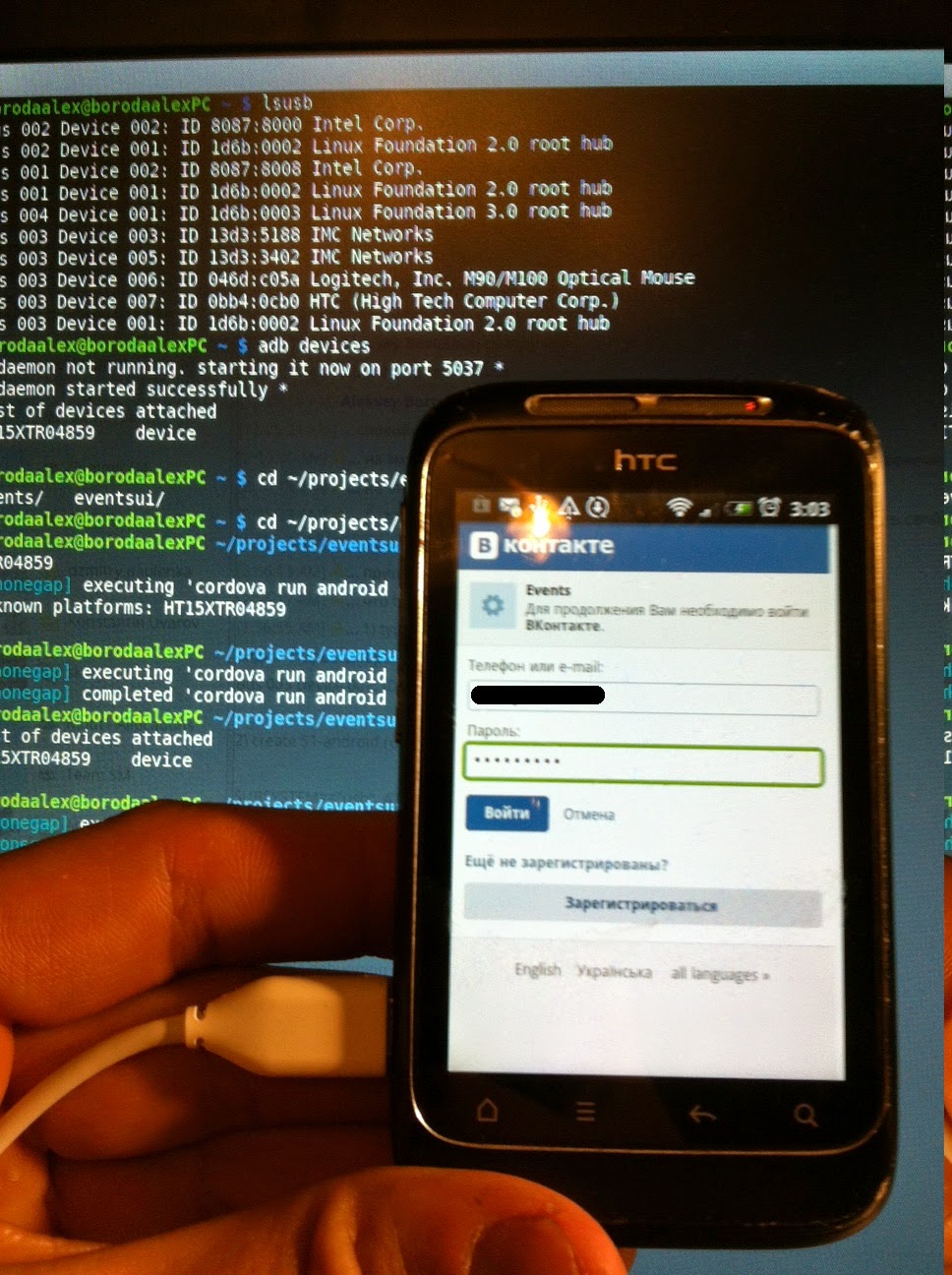
No comments:
Post a Comment